📺 Guru IPTV: Complete Setup & Streaming Guide
Guru IPTV offers a comprehensive streaming solution, providing access to a vast array of live TV channels and on-demand content. Whether you’re a seasoned cord-cutter or new to IPTV, this guide will walk you through setting up and maximizing your Guru IPTV experience.(sparkiptv.online)
🧰 System Requirements
Before diving into the setup, ensure you have the following:
- Stable Internet Connection: Minimum of 25 Mbps for HD streaming.
- Compatible Device: Smart TV, Android/iOS device, Firestick, Windows/Mac PC, or Formuler Box.
- Guru IPTV Subscription: Obtain your credentials (username, password, and server URL) from the official provider.
📲 Installation Steps by Device
1. Android Devices (Phones/Tablets)
- Download the IPTV Smarters Pro app from the official website.
- Install and open the app.
- Click on “Add User” and select “Login with Xtream Codes API.”
- Enter your credentials: any name, username, password, and server URL provided by Guru IPTV.
- Click “Add User” to proceed.
2. iOS Devices (iPhone/iPad)
- Download the IPTV Smarters Player Lite app from the App Store.
- Open the app and follow the same steps as for Android devices.
3. Amazon Firestick
- Enable “Apps from Unknown Sources” in the Firestick settings.
- Install the “Downloader” app from the Amazon Appstore.
- Open Downloader and enter the IPTV Smarters Pro APK URL:
https://www.iptvsmarters.com/smarters.apk. - Download and install the app.
- Open the app and enter your Guru IPTV credentials.
4. Smart TVs (Samsung & LG)
- Samsung Smart TV:
- Press the Smart Hub button on your remote.
- Search for and install the “Smarters Pro” app.
- Open the app and log in with your Guru IPTV credentials.
- LG Smart TV:
- Press the Home button on your remote and go to the LG Content Store.
- Search for and install the “Smarters Pro” app.
- Open the app and log in with your Guru IPTV credentials.(sparkiptv.online)
5. Windows/Mac PCs
- Download and install an Android emulator like BlueStacks or Nox Player.
- Open the emulator and install the IPTV Smarters Pro APK.
- Launch the app within the emulator and enter your Guru IPTV credentials.
6. Formuler Box
- Open the MYTV Online 2 app.
- Select “Add Portal” and enter the portal name and URL provided by Guru IPTV.
- Save and connect to start streaming.
⚙️ Optimizing Your Streaming Experience

- Internet Speed: Ensure a minimum of 25 Mbps for HD and 50 Mbps for 4K streaming.
- Router Settings:
- Use the 5 GHz band for better performance.
- Enable Quality of Service (QoS) to prioritize streaming traffic.
- Place your router centrally to ensure even coverage.
- VPN Usage: While not mandatory, using a reputable VPN can enhance privacy and access to geo-restricted content.
🛠️ Troubleshooting Common Issues
- Buffering:
- Check your internet speed.
- Restart your router and device.
- Clear the app cache.
- Login Errors:
- Verify your credentials.
- Ensure your subscription is active.
- App Crashes:
- Update the app to the latest version.
- Reinstall the app if necessary.
🔗 Internal Linking Opportunities
To enhance the depth and SEO of this guide, consider linking to the following related articles:
- Understanding IPTV: For readers unfamiliar with IPTV, provide a foundational overview by linking to The Ultimate Guide to IPTV Subscription.(sparkiptv.online)
- Device-Specific Setup: For detailed instructions on setting up IPTV on specific devices, refer to How to Setup IPTV.(sparkiptv.online)
- Optimizing Streaming Quality: To ensure the best viewing experience, guide users to IPTV Stream Setup Guide.(sparkiptv.online)
- Legal Considerations: Inform users about the legality of IPTV services by linking to Is IPTV Legal?.(sparkiptv.online)
- Affordable IPTV Options: For budget-friendly alternatives, suggest Cheap IPTV Service 2024.(sparkiptv.online)
- Advanced Streaming Tools: For users interested in enhancing their setup, introduce How to Download TiviMate on Firestick.(sparkiptv.online)
- Streaming on Kodi: For those using Kodi, provide guidance with How to Use Simple IPTV on Kodi Add-ons Fen.(sparkiptv.online)
- Watching Euro 2024: For sports enthusiasts, recommend Best IPTV To Watch Euro 2024.(sparkiptv.online)
📞 Support and Assistance
For further assistance, visit the Guru IPTV Installation Guide or contact their support team through the official website.


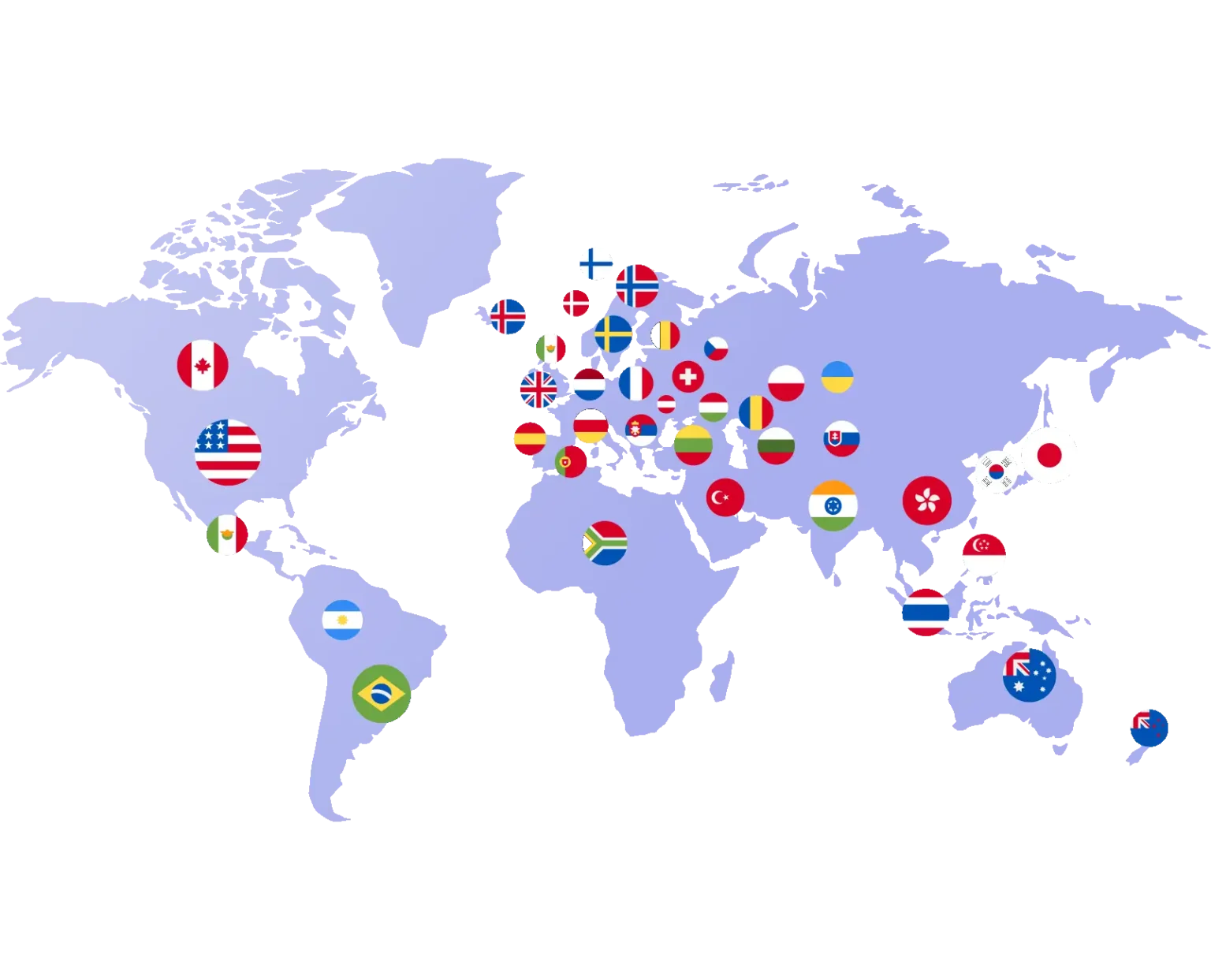
Comments are closed.