Does IPTV Have Netflix or Hulu? (2025 Guide)
In today’s world of streaming, everyone wants to know: Does IPTV include Netflix or Hulu?
The short answer is no — IPTV does not include Netflix or Hulu directly, but it can give you similar on-demand and live TV experiences with thousands of premium channels at a fraction of the cost.
In this guide, we’ll explain exactly what IPTV is, how it differs from streaming services like Netflix and Hulu, and how you can enjoy both worlds safely and efficiently in 2025.
What Is IPTV?
IPTV (Internet Protocol Television) is a modern way of watching live TV, movies, and series over the internet instead of through cable or satellite.
Unlike traditional TV, IPTV uses internet protocols to stream media directly to your device — whether it’s a Smart TV, Android box, Firestick, or smartphone.
Common IPTV Features:
-
Access to live TV channels from all around the world
-
Video on demand (VOD) with movies and series
-
Catch-up and replay for missed shows
-
Compatibility with popular devices like Firestick, Android, iOS, or Smart TVs
-
4K and 8K streaming quality (depending on the provider)
A reliable IPTV provider like SparkIPTV.online offers 250,000+ live channels and movies with stable servers, anti-freeze technology, and full HD/4K quality.
Does IPTV Include Netflix or Hulu?
Let’s make it clear:
IPTV services do not include Netflix or Hulu subscriptions.
Netflix and Hulu are licensed, standalone platforms that require their own accounts and subscriptions.
However, IPTV platforms can mimic the Netflix experience by offering similar on-demand movies and shows, often organized by category, genre, or country.
Why Netflix and Hulu Aren’t Included
Here’s why you won’t find Netflix or Hulu inside your IPTV subscription:
| Reason | Explanation |
|---|---|
| Licensing restrictions | Netflix and Hulu control their content and don’t allow third-party access. |
| Different business models | IPTV offers live TV + VOD from global sources, while Netflix/Hulu focus on original streaming. |
| Content ownership | Each platform has its own library, servers, and rights agreements. |
So while you can’t stream Netflix or Hulu inside IPTV, you can easily switch between your IPTV app and your Netflix/Hulu app on the same device.
IPTV vs Netflix vs Hulu — Key Differences
| Feature | IPTV | Netflix | Hulu |
|---|---|---|---|
| Type of Service | Live TV + On-Demand | On-Demand Streaming | On-Demand + Live (USA only) |
| Content Library | Global channels + movies | Original shows + licensed movies | Mix of TV shows + live channels |
| Subscription Type | Monthly / yearly IPTV plan | Monthly streaming plan | Monthly streaming plan |
| Device Compatibility | Smart TV, Android, Firestick, PC | Smart TV, Mobile, Web | Smart TV, Mobile, Web |
| Availability | Global | Regional (based on country) | USA only |
| Price Range | 💰 Cheaper | 💸 Medium | 💸 Medium |
If you’re looking for all-in-one entertainment, combining IPTV with your Netflix account gives you the best value for money — live TV, sports, and series in one setup.
Can I Use Netflix or Hulu on the Same Device as IPTV?
Absolutely!
You can easily install both IPTV and streaming apps on most Smart TVs or devices.
For example:
-
On Amazon Firestick, install Spark IPTV via Downloader, then open Netflix or Hulu separately.
-
On Android TV, use both the IPTV Smarters app and your Netflix app.
-
On Smartphones or tablets, switch between apps instantly.
👉 This flexibility makes IPTV a perfect companion to Netflix or Hulu — not a replacement.
The Legal Side: Is It Safe to Use IPTV with Netflix?
Yes — as long as your IPTV provider is legitimate.
Always choose licensed or reputable IPTV providers that comply with digital broadcasting rules.
Avoid free or unverified IPTV lists, as they may host copyrighted material.
Trusted providers like SparkIPTV.online ensure:
-
Secure servers with 99.9% uptime
-
Privacy protection for users
-
24/7 support and regular updates
Using IPTV alongside Netflix and Hulu is completely legal if each service has its own subscription and source.
How to Combine IPTV and Netflix/Hulu for the Ultimate Setup
Here’s how to create your own complete entertainment hub at home:
-
Subscribe to a premium IPTV plan from SparkIPTV.online.
-
Install Netflix and/or Hulu on your Smart TV, Android box, or Firestick.
-
Use a high-speed internet connection (at least 25 Mbps for 4K quality).
-
Organize your apps on one dashboard for easy switching.
-
Enjoy everything in one place — sports, movies, and shows without limits.
By doing this, you’ll get the live TV flexibility of IPTV plus the on-demand power of Netflix and Hulu.
Pros and Cons of Using IPTV vs Streaming Platforms
| Pros of IPTV | Cons of IPTV |
|---|---|
| Access to 250,000+ live channels | May require setup knowledge |
| Global sports & events in real time | Quality depends on internet speed |
| 4K/8K quality & VOD | Some IPTV providers aren’t verified |
| Affordable yearly plans | Needs stable internet |
| Pros of Netflix/Hulu | Cons |
|---|---|
| High-quality original shows | Limited regional content |
| No technical setup needed | Separate subscriptions required |
| Multi-device streaming | Higher cost overall |
FAQ: Does IPTV Have Netflix or Hulu?
❓ Is Netflix included in IPTV subscriptions?
No. Netflix is a separate streaming service that requires its own subscription.
❓ Can I install both IPTV and Netflix on one device?
Yes, you can easily run both apps on Smart TVs, Firesticks, and Android devices.
❓ Is IPTV legal if I pay for it?
Yes — as long as you’re using a verified IPTV provider like SparkIPTV.online.
❓ Which is better: IPTV or Netflix?
They serve different purposes — IPTV for live global channels, Netflix for on-demand shows.
Combining both gives the best experience.
Final Thoughts
So, does IPTV have Netflix or Hulu?
Not directly — but IPTV can complement them beautifully.
If you want to enjoy live sports, news, and global channels while still watching your favorite Netflix originals or Hulu dramas, simply combine both.
Start with a free IPTV trial at SparkIPTV.online and discover the best of both streaming worlds in 2025.


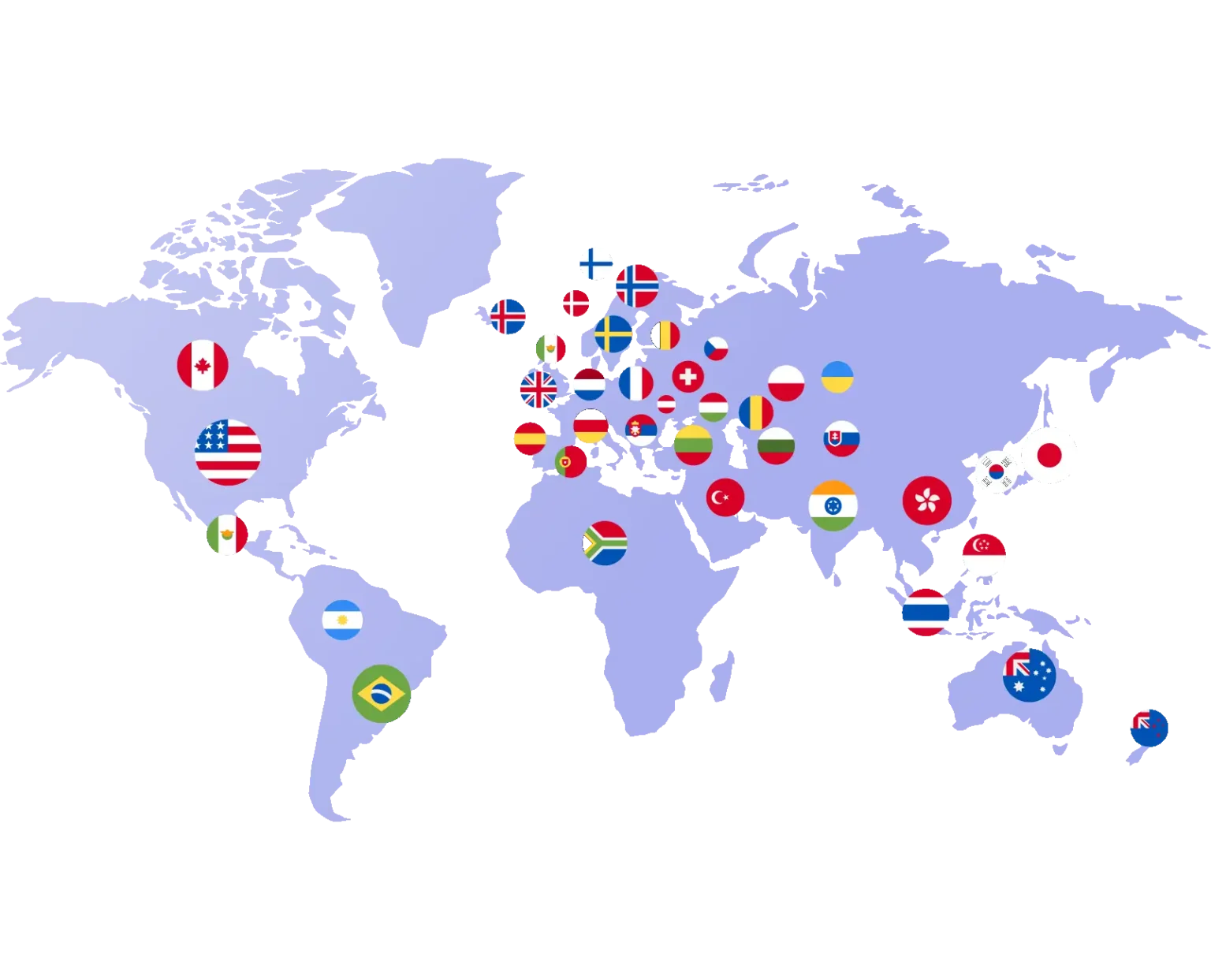
Comments are closed.