Can Your Internet Provider Block Your IPTV? Here’s What You Need to Know
Introduction
If you’re using IPTV to stream live TV, sports, or on-demand shows, you might have asked yourself: can my internet provider block my IPTV service? The short answer is yes, it’s possible — but there’s a lot more to it. Internet Service Providers (ISPs) can technically block or throttle IPTV connections, especially if the service is deemed illegal or uses unencrypted traffic patterns that are easy to identify.
In this article, we’ll explore how ISPs can block IPTV, why they do it, how to detect it, and what you can do to avoid interruptions — legally and safely.
What Is IPTV and How Does It Work?
IPTV (Internet Protocol Television) delivers TV channels and on-demand content over the internet instead of traditional satellite or cable.
There are three main types of IPTV services:
-
Live IPTV: Real-time broadcasting of channels (sports, news, etc.)
-
Time-shifted IPTV: Replay or catch-up TV
-
Video on Demand (VOD): Movies and series you can select anytime
IPTV uses standard HTTP or UDP streaming protocols, which makes it easy to use on various devices: Smart TVs, Firestick, Android boxes, or apps like VLC and IPTV Smarters.
👉 You can explore premium, stable IPTV services at SparkIPTV.online — offering 4K/8K quality and 24/7 uptime.
Why Would an Internet Provider Block IPTV?
Your ISP might block IPTV traffic for a few reasons. Let’s break them down:
1. Legal and Copyright Concerns
Some IPTV services distribute copyrighted content without licenses. When ISPs receive notices from copyright holders, they may block IP addresses or domains associated with those services to comply with local laws.
2. Network Traffic Management
High IPTV usage consumes a large amount of bandwidth. Some providers limit or throttle connections to reduce congestion — especially if you stream in 4K or 8K resolution.
3. Pressure from Regulatory Authorities
In certain countries (e.g., the UK, Canada, Italy), ISPs are legally required to block unverified IPTV services after receiving court orders or government directives.
4. Protecting Their Own TV Services
Some major ISPs also offer their own streaming or TV bundles. To reduce competition, they might restrict access to third-party IPTV providers.
How Do ISPs Block IPTV Services?
ISPs have several technical methods to identify and block IPTV traffic:
| Method | Description | Effect |
|---|---|---|
| IP Blocking | Blocking access to known IPTV server IPs | Connection fails completely |
| DNS Blocking | Prevents domain names from resolving | App shows “server not found” |
| Deep Packet Inspection (DPI) | Analyzes packet data to detect IPTV streams | Causes buffering or total block |
| Throttling / Bandwidth Limits | Reduces speed for IPTV protocols | Causes lag and freezing |
| Port Blocking | Closes streaming ports (UDP/TCP 8080, 5000, etc.) | App fails to load channels |
Most IPTV users notice these blocks as buffering, channels not loading, or “cannot connect to server” messages.
How to Tell If Your ISP Is Blocking Your IPTV
Here are a few signs your IPTV might be restricted:
-
IPTV works on mobile data but not on your home Wi-Fi
-
Frequent buffering even with a strong internet connection
-
IPTV app cannot load channel lists (M3U link fails)
-
VPN connection instantly fixes the issue
If these occur, your ISP might be filtering IPTV traffic.
How to Bypass IPTV Blocking (Legally and Safely)
1. Use a VPN (Virtual Private Network)
A VPN encrypts your internet connection and hides your real IP address. This prevents your ISP from detecting IPTV traffic patterns.
When using a reliable VPN, your IPTV connection becomes private, and the ISP cannot throttle or block it.
-
Recommended VPNs: NordVPN, Surfshark, ExpressVPN
-
Always choose servers close to your country for better speeds
⚠️ Note: Using a VPN is legal in most countries, but using it to access illegal IPTV streams is not.
2. Switch DNS Servers
Sometimes ISPs use DNS blocking. Changing your DNS to Google (8.8.8.8) or Cloudflare (1.1.1.1) can restore access instantly.
How to change DNS (Windows example):
-
Open Network & Internet Settings
-
Click Change Adapter Options
-
Right-click your active connection → Properties
-
Select Internet Protocol Version 4 (TCP/IPv4)
-
Enter DNS:
-
Preferred: 8.8.8.8
-
Alternate: 8.8.4.4
-
3. Check Your Router’s Firewall Settings
Some routers automatically block IPTV ports. Access your router admin page and ensure UDP and TCP ports (e.g., 5000–8080) are not closed.
4. Use a Verified IPTV Provider
Not all IPTV services are equal. Choose providers that:
-
Offer secure, encrypted servers
-
Work with VPNs
-
Provide stable 4K/8K channels
-
Are transparent and legally compliant
💡 Example: SparkIPTV.online provides premium IPTV with stable servers, anti-freeze technology, and 24/7 support for users in the UK, USA, and worldwide.
Is It Legal to Bypass ISP Blocks?
It depends on your country and the nature of the IPTV service.
-
Using a VPN is legal in most regions.
-
Accessing licensed IPTV (like Netflix, Hulu, or legal IPTV providers) is fully legitimate.
-
Accessing pirated IPTV using VPNs is illegal and can lead to penalties.
Always verify your provider’s legitimacy before subscribing.
Preventing IPTV Buffering or Blocking in the Future
Here are best practices to maintain a smooth IPTV experience:
-
Use a high-speed fiber connection (20 Mbps+ recommended for 4K)
-
Prefer Ethernet (wired) over Wi-Fi
-
Choose IPTV providers with multiple server locations
-
Clear IPTV app cache regularly
-
Update your IPTV player and firmware
FAQ About ISP Blocking and IPTV
❓Can my ISP see that I’m using IPTV?
Yes — unless you use a VPN. Without encryption, ISPs can identify traffic patterns from IPTV protocols.
❓Is it legal to use IPTV?
Yes, as long as your IPTV provider distributes licensed content. Illegal IPTV streaming is prohibited.
❓Does a VPN slow down IPTV streaming?
A minimal slowdown is possible, but using a high-quality VPN (like NordVPN or Surfshark) typically maintains smooth performance.
❓Can I use IPTV on mobile networks?
Yes, mobile carriers rarely block IPTV — making it a good test to see if your ISP is responsible for the block.
Conclusion
So, can your internet provider block your IPTV? Technically, yes — but there are safe, legal ways to prevent it.
If you experience sudden IPTV buffering or failed connections, your ISP may be restricting your access. Using a VPN, changing your DNS, or switching to a trusted IPTV provider can quickly restore your streaming experience.
For a fast, secure, and reliable IPTV experience, visit SparkIPTV.online — your gateway to high-quality 4K and 8K live TV.


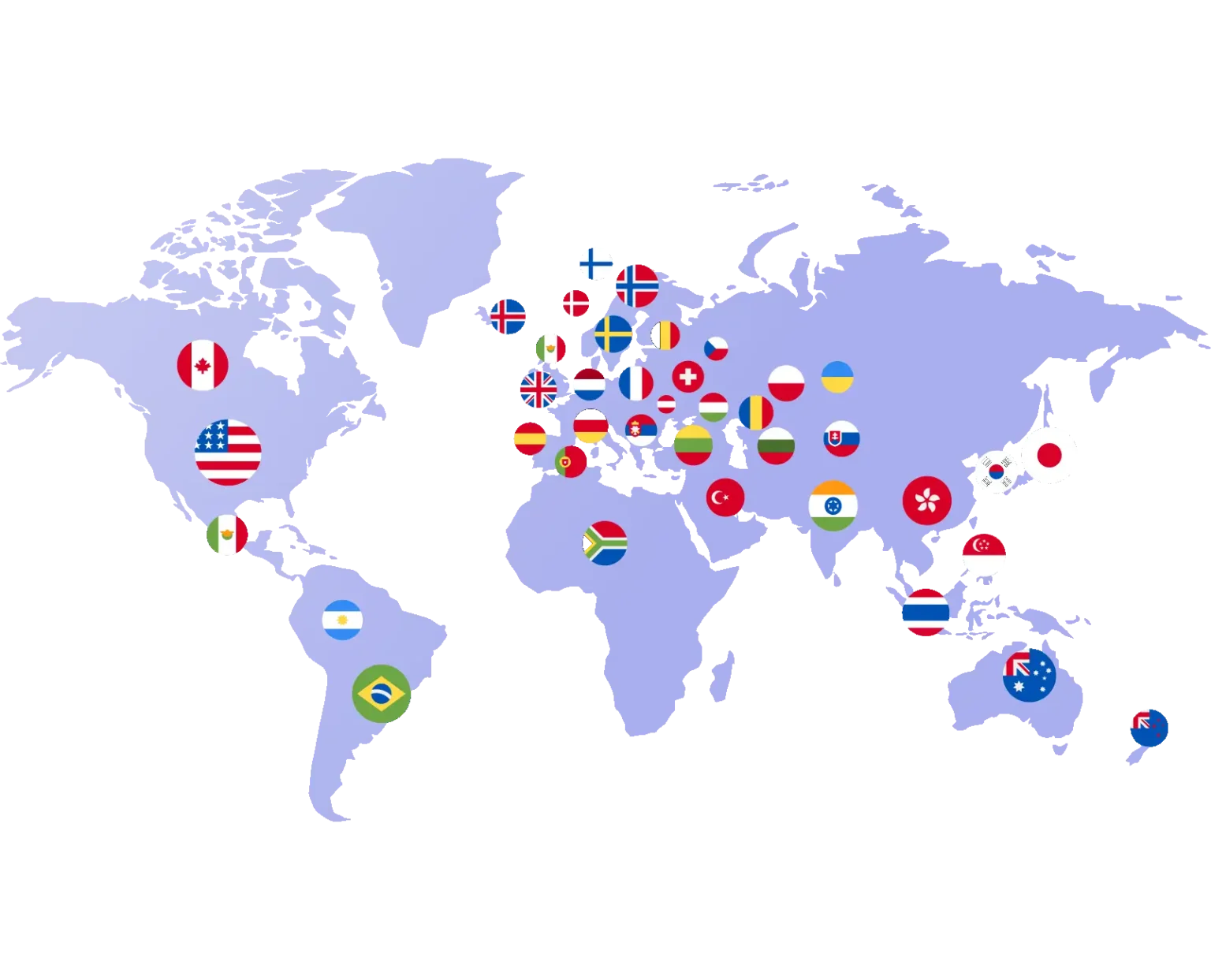
Comments are closed.