How to Stream Live TV in 2025: The Complete Guide for Beginners
Cutting the cord from cable? You’re not alone. Millions are switching to live TV streaming for flexible, cost-efficient entertainment. This detailed guide will show you how to stream live TV, what gear you need, the best services, and how to get started without a tech headache.
To fully understand how streaming works, it helps to explore what IPTV is and how it differs from cable. IPTV (Internet Protocol Television) delivers content via internet protocol, giving you access to both live channels and on-demand content from a variety of platforms.
If you’re using a device like Firestick or a Smart TV, you can jump ahead to our guide on how to set up IPTV on Firestick for step-by-step instructions.
📺 What Is Live TV Streaming?
Live TV streaming replicates traditional cable or satellite TV but without the hardware or long-term contracts. You access live broadcasts over the internet using services like YouTube TV, Hulu + Live TV, or Sling.
Streaming TV includes:
- News, sports, entertainment, and local channels
- Pause, record, and rewind live shows
- Compatibility with various devices: Smart TVs, Roku, Firestick, and more
🌐 How Does It Work?
Live streaming requires a stable internet connection and a supported app or device. Here’s what you’ll need:
- A minimum 25 Mbps internet connection
- A streaming device (Roku, Fire TV, Apple TV, etc.)
- An account with a live TV provider
Want to stream on your LG Smart TV? Check out how to stream IPTV on LG Smart TV for a complete walkthrough.
📦 Best Live TV Streaming Services in 2025
Here’s a breakdown of the best IPTV services for live TV (read the full guide):
- YouTube TV: Top for sports and local channels
- Hulu + Live TV: Includes Disney+ and ESPN
- Sling TV: Affordable and flexible packages
- Fubo: Excellent for sports fans
- Philo: Best budget pick, limited sports
✅ Benefits of Streaming Live TV
- No contracts or hidden fees
- Record live TV with cloud DVR
- Stream on multiple devices at once
- Free trial options from most providers
Want more? See our complete IPTV subscription guide for platform comparisons, pricing, and features.
📲 Compatible Devices
You can stream live TV on:
- Smart TVs (Samsung, LG, Sony)
- Streaming devices (Firestick, Roku, Apple TV)
- Mobile devices and tablets
- Desktop and laptops
Explore the IPTV apps for Apple TV if you’re an Apple user.
🔐 Is IPTV Legal?
Legality depends on your region and the content provider. Learn more about IPTV legality in the UK to stay informed and compliant.


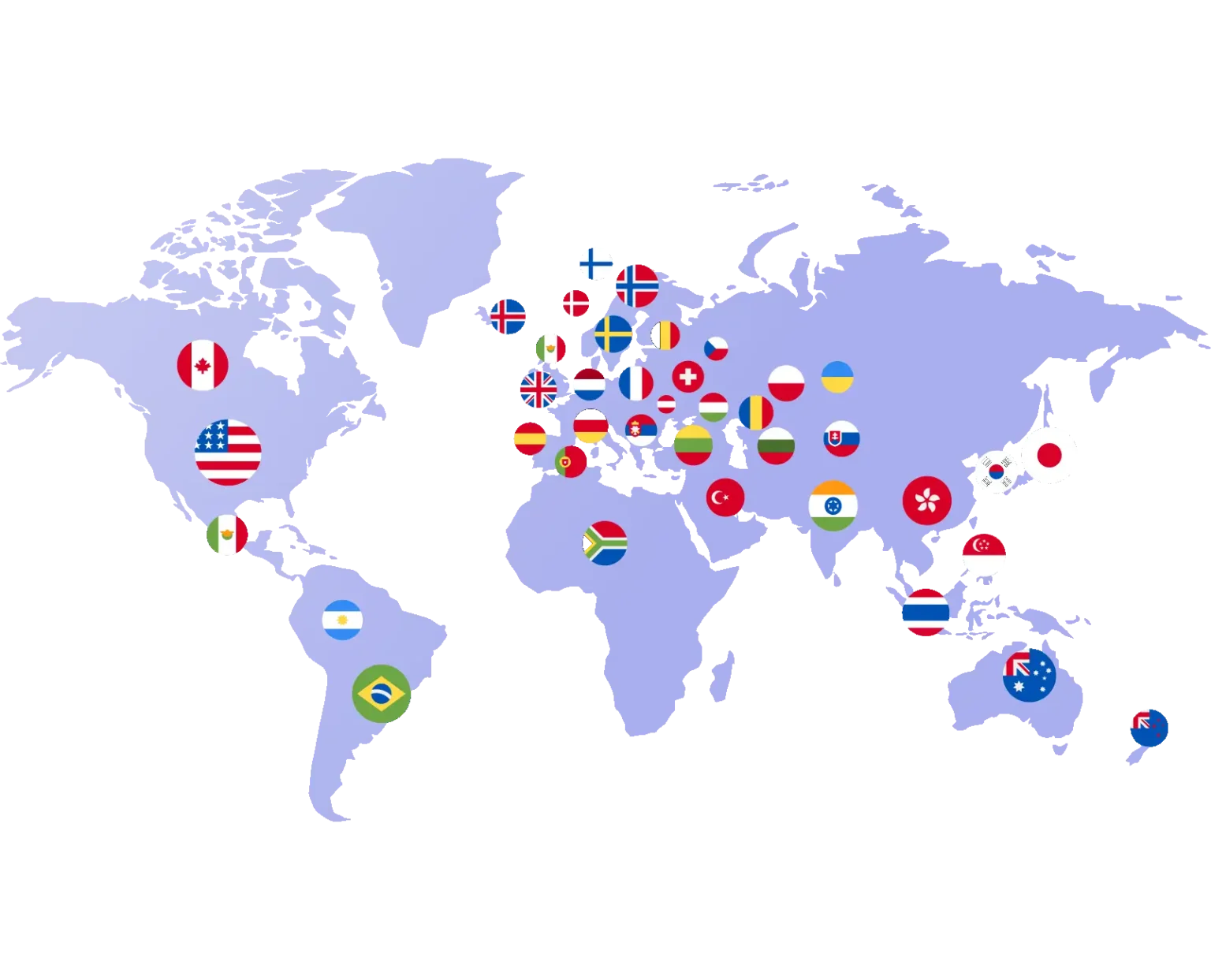
Comments are closed.