How to Stream Live TV in 2025: The Ultimate Guide for Cord-Cutters
With cable TV losing ground fast, the modern viewer is shifting toward more flexible, affordable options. In 2025, the trend to stream live TV continues to surge. Whether you’re a sports fanatic, news junkie, or just want access to your favorite shows on-the-go, live TV streaming is the future.
💡 Why More People Are Streaming Live TV
Cord-cutting is no longer just a trend—it’s a necessity for anyone seeking cost-effective and customizable entertainment. Here’s why users are making the switch:
- Cancel cable without losing your favorite channels
- Stream anywhere with internet access
- Avoid bulky equipment and hidden fees
- Enjoy live and on-demand content in one app
To understand how this works, learn about what is OTT and how it powers IPTV streaming. This model enables real-time streaming over the internet without traditional satellite or cable infrastructure.
🌐 What You Need to Start Streaming Live TV
To start watching live TV online, make sure you have the following:
- A minimum of 25 Mbps internet speed
- A supported device (Smart TV, Fire Stick, Roku, Android Box)
- A subscription or free streaming app
You can also follow this step-by-step IPTV setup guide for a smooth onboarding experience. Whether you’re using Firestick, Android TV, or even a PC, setup has never been easier.
🔝 Top Live TV Streaming Services in 2025
Here are the best live TV streaming services based on performance, pricing, and features:
1. Hulu + Live TV
- Disney+ and ESPN+ included
- Strong local coverage
- Unlimited DVR included
2. YouTube TV
- 100+ channels including sports and news
- Excellent user interface
- Cloud DVR with no storage limits
3. Sling TV
- Cheapest entry point at $40/month
- Customizable channel packages
4. fuboTV
- Sports-focused platform
- 4K support and 250+ channels
5. DIRECTV Stream
- Traditional TV feel
- Regional sports and local channels
Explore how these services compare to other top IPTV providers in 2024 to make the right choice.
💰 Free vs Paid Streaming: What’s the Difference?
If you’re hesitant to spend, there are free streaming apps like Pluto TV, Xumo, and Tubi that provide live content. However, you’ll miss out on premium features like:
- Ad-free experience
- DVR functionality
- More diverse channel offerings
Want something in-between? Consider an affordable IPTV subscription that gives you high-quality streaming at a fraction of cable costs.
📱 Compatible Devices for Streaming Live TV
You can stream live TV on a variety of devices, such as:
- Smart TVs (Samsung, LG, Sony)
- Streaming devices (Amazon Fire Stick, Roku, Chromecast)
- Tablets and smartphones
- Windows PCs or Mac
Need help with Firestick setup? Here’s a guide on how to install IPTV on Firestick.
🛠️ How to Set Up a Live TV Streaming Service
Follow these simple steps:
- Choose your preferred IPTV provider
- Create an account and select a plan
- Download the app on your device
- Log in and start watching live channels
If you need further help, check the full IPTV subscribe guide for 2025.
🔎 Choose the Right Plan for Your Needs
Not all plans are created equal. Here’s a quick match-up:
- Sports Fans: fuboTV or YouTube TV
- Families: Hulu + Live TV
- Budget Viewers: Sling TV or entry-level IPTV plans
- International Content Seekers: IPTV services with global access
🔧 Features That Matter in a Live TV Service
Look for services that offer:
- Cloud DVR with pause and rewind
- Multi-device streaming
- VOD (Video On Demand) access
- User profiles for personalized recommendations
Explore apps like Tivimate for Firestick and Android TV for a top-tier viewing interface.
🚀 Improve Your Streaming Experience
To avoid lag and buffering:
- Use 5GHz Wi-Fi or Ethernet
- Stream during off-peak hours
- Lower resolution if bandwidth is limited
- Regularly update apps and devices
📲 Streaming While Traveling
Most services support mobile streaming. Some geo-restricted content may require a VPN. Before using one, check whether it violates the provider’s terms.
❗ Common Problems and How to Fix Them
Buffering
- Restart your router
- Lower the stream quality
App Issues
- Reinstall or update the app
Geo-blocked Content
- Use VPN (if allowed by your provider)
If you run into login problems, see this troubleshooting guide for IPTV login issues.
🔮 The Future of Live TV Streaming
Expect new features like:
- AI-powered content suggestions
- Real-time interactive sports broadcasts
- Smart home integration
- 5G streaming for lag-free mobile use
🙋 Frequently Asked Questions
Q1: What is the best way to stream live TV without cable?
A: Try IPTV apps or services like YouTube TV and Hulu Live.
Q2: Can I watch live TV for free legally?
A: Yes—platforms like Pluto TV offer free content with ads.
Q3: Which IPTV service is cheapest?
A: Spark IPTV offers cheap IPTV options in 2024 that are reliable.
Q4: Do I need a smart TV?
A: No. Devices like Firestick or Roku turn any TV into a smart one.
Q5: Can I record shows?
A: Yes, most IPTV services now offer cloud DVR.
🏁 Final Thoughts
Whether you’re looking for more flexibility, better pricing, or a smarter way to enjoy your favorite content, learning to stream live TV is the way forward.
Ready to make the switch? Start with an affordable IPTV plan or explore the best IPTV services for your setup, and enjoy the freedom of streaming on your terms.


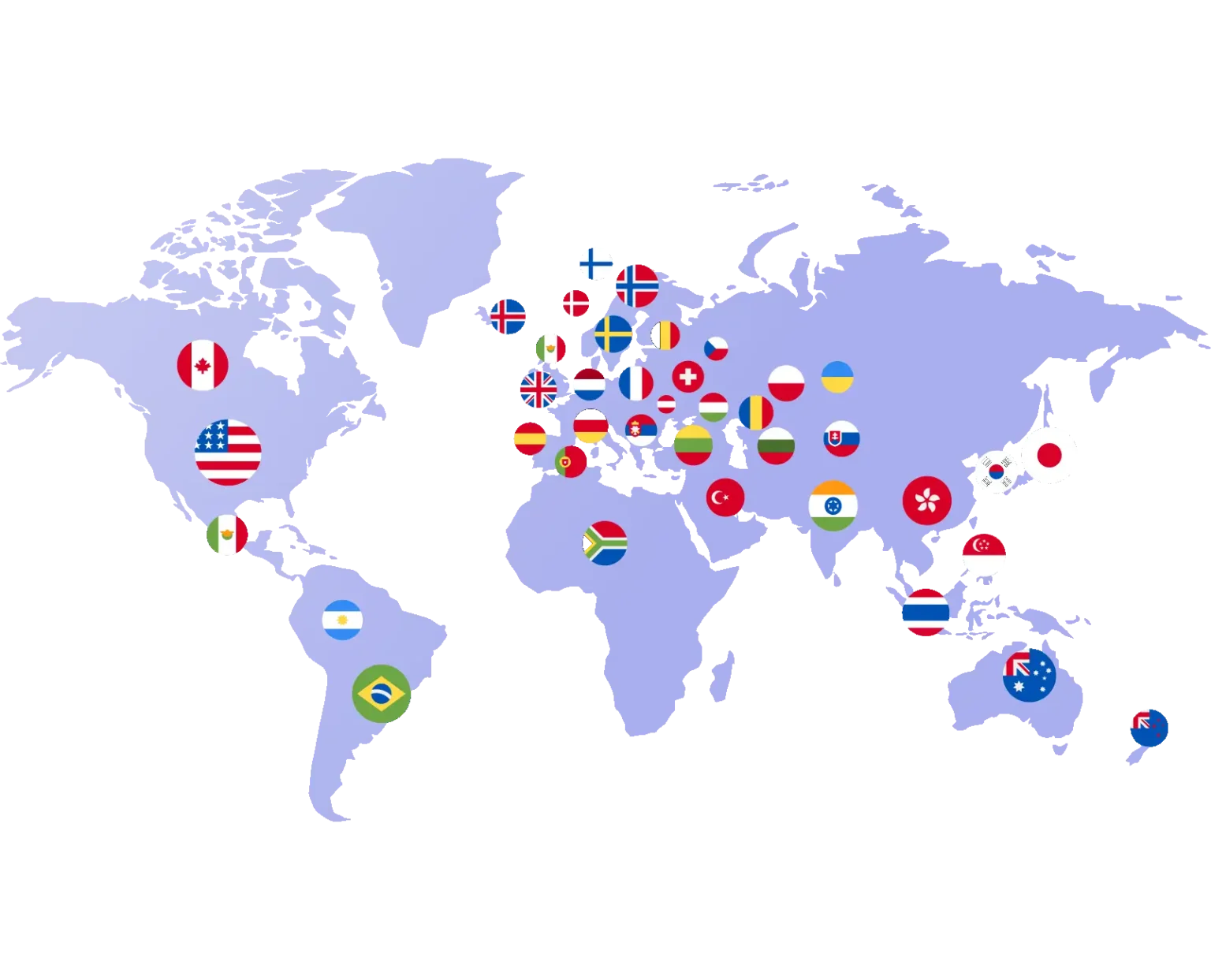
Comments are closed.